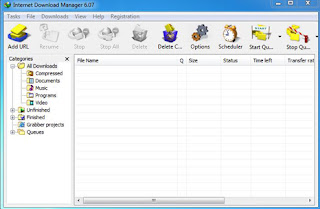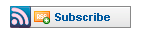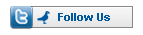Here is another one of those annoying video spam chat messages like all the other chat spam messages, once you click on the link, it will automatically get installed in yo computer and your browser as an Add on. his spreads by automatically sending this message via Facebook Chat.
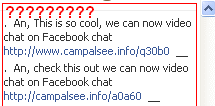
How to Stop Sending Campalsee info Links.
1. Make yourself unavailable for chat to temporarily stop yo account from spamming with online friends.
1. Make yourself unavailable for chat to temporarily stop yo account from spamming with online friends.
2. Go to yo privacy settings ------> Apps and Websites-----> Edit settings, apps yo use and then click remove unwanted or spam apps.
4. Scan your computer for viruses and malwares and remove chatvibes from your computer.
5. Change your account password.
5. Change your account password.
6. This is a potentially dangerous software as it may contain spywares and viruses. The best way to prevent this is not to click on the link in the first place. If however you have clicked or have accidentally installed the program
If you were hit by the spam then you might have liked a lot of spam facebook pages which helps them to spread the spam virally. These pages accumulate in your profile in the My Interests Section.
If your account has been compromised and taken over by a phisher then report the page @ Facebook Phished Account Report. Also you can report malicious links @ this page : Malicious Link Report.
7. Edit Your Interests
If you were hit by the spam then you might have liked a lot of spam facebook pages which helps them to spread the spam virally. These pages accumulate in your profile in the My Interests Section.
- Go to your profile.
- Click Edit Profile.
- Remove the spam pages from your account.
Report to Facebook
If you think you were a victim of account hacking then you can report to Facebook directly at this address : privacy@facebook.comIf your account has been compromised and taken over by a phisher then report the page @ Facebook Phished Account Report. Also you can report malicious links @ this page : Malicious Link Report.
Removing Campalsee from Chrome Browser.
1. Click on the settings button [top right corner next to the bookmark icon]
2. select tools from the dropdown menu, then select extensions
3. Look for chatvibes and remove it.
Removing campalsee from Firefox.
1. Go to Tools or press ALT + T2. Click Add ons.
3. Choose Extensions.
4. Find Campalsee Info Tool bar.
5. Remove.
To remove campalsee from your computer, do the following steps:
1. Go to control Panel-----> Add or remove Programs and click Uninstall Programs.
To remove campalsee from your computer, do the following steps:
1. Go to control Panel-----> Add or remove Programs and click Uninstall Programs.
2. Look for the campalsee.info Program and click uninstall.
There are possibilities that the program will not show the list of installed programs, if so do the following,
Go to C:/Program Files and look for the campalsee.info folder and delete it directly.
Note: Warn your friends about this facebook video chat spam.
Note: Warn your friends about this facebook video chat spam.
![]()