Hey everyone today am gonna teach you how to convert videos using VLC player. Yeah it can be
easily done through VLC media player. VLC media player has an inbuilt feature to make your
work easier as 1234. It has a simple option to Add Videos and then choose format in which you want to convert thattoo.Tat's cool right..
Just follow the steps below:
1. Open VLC player.
2. Navigate to media --> Convert & save. now you will see something like below:
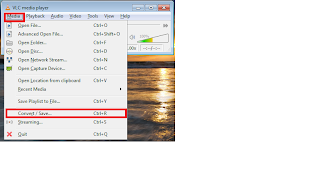
3. Now simply click on the Add Button, a new Window Pops Up. see the picture below.
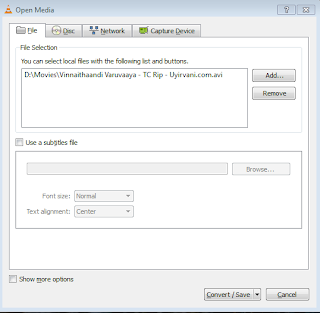
4. Click on convert/save button, next Choose the destination file and choose the format option
in which you want to convert the video.
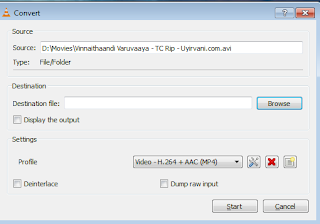
5. Click on start button to begin the conversion process. Vlc will show something like
streaming.
Congrats!!!! you've got a free conversion software :-)
easily done through VLC media player. VLC media player has an inbuilt feature to make your
work easier as 1234. It has a simple option to Add Videos and then choose format in which you want to convert thattoo.Tat's cool right..
Just follow the steps below:
1. Open VLC player.
2. Navigate to media --> Convert & save. now you will see something like below:
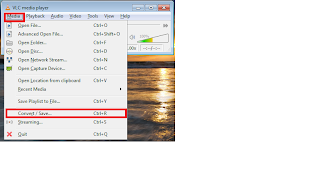
3. Now simply click on the Add Button, a new Window Pops Up. see the picture below.
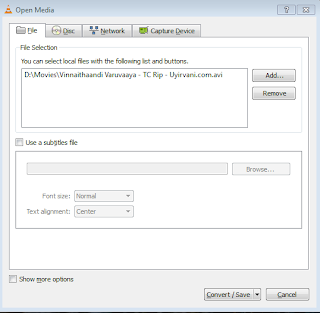
4. Click on convert/save button, next Choose the destination file and choose the format option
in which you want to convert the video.
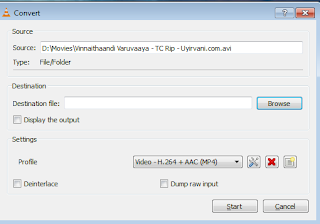
5. Click on start button to begin the conversion process. Vlc will show something like
streaming.
Congrats!!!! you've got a free conversion software :-)
![]()


![Get Uniblue Drive Powersuite 2012 V3.0.5.5 Multilingual Genuine Key Code For Free[Save $59.95]](https://blogger.googleusercontent.com/img/b/R29vZ2xl/AVvXsEikVLQTBHuHIIu-4VFgAkeTkAqVsvhfckKtYIOIf5u2XkGqdBx5nziPxxyyjpPwgKqZuQSImmTKzNZxfR-92jfvccK6Ac71CL_Mlu90Dsv3VMI-Dld38ONGQPTWtvqL7JE7qR-JCpTzWyE/s320/124.PNG)














