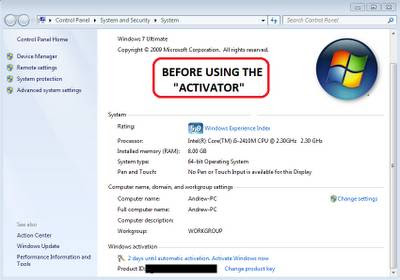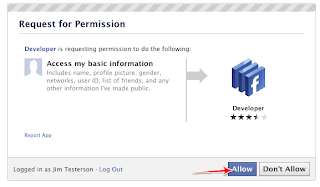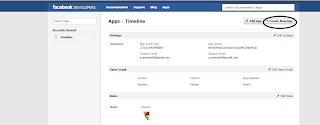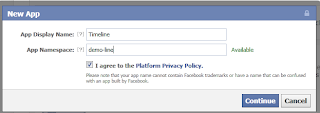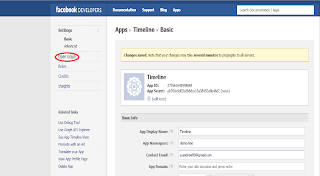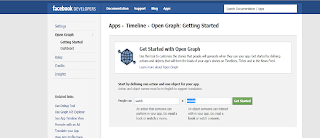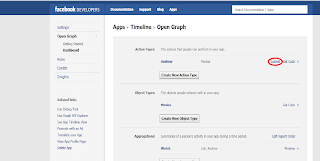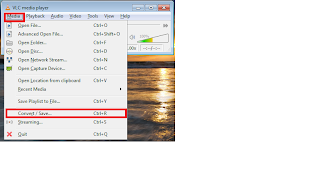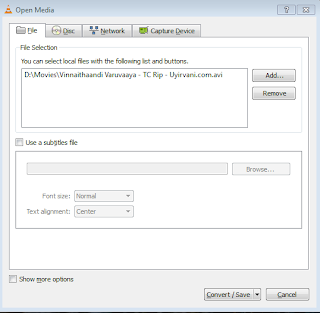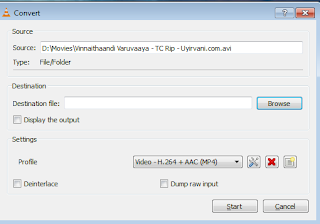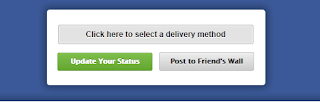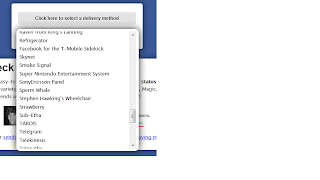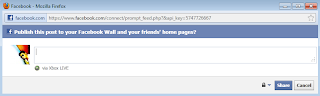Well, with the world wide release of Windows 7 on the 22nd of October 2009 Microsoft released a small utility to create Windows 7 bootable USB/DVD called “Windows 7 USB/DVD Download Tool”. Though this tool is just 2.7 MB size , but still its very powerful enough to create bootable USB drives.
USING WINDOWS 7 USB/DVD TOOL
1. Download and install Windows 7 Dvd/Usb Tool: Windows 7 DVd USB Tool
Windows 7-Dvd-Usb-Tool.exe (official link has been pulled due to possible violation of GPL license)
2. Run the Windows 7 USB/DVD Download Tool.
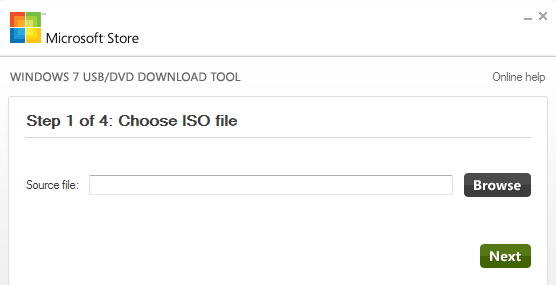
3. In the Source file box click Browse and select the file in the Open dialog box, then click Next.
4. In this article I will be creating Windows 7 Installation files on a USB, so click on USB device
5. For copying the Windows 7 file to a USB drive, select your USB device in the dropdown list and click Begin copying.
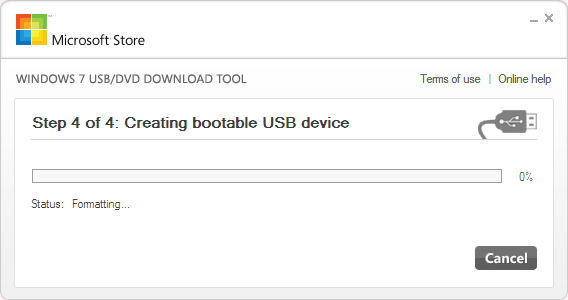
 Once bootable USB device created successfully, user can install Windows 7 by navigating to the root of USB flash drive and double-clicking Setup.exe. It is also possible to install Windows 7 directly from the USB key booting from the Boot menu, Where Windows 7 installer will be automatically launched. :-)
Once bootable USB device created successfully, user can install Windows 7 by navigating to the root of USB flash drive and double-clicking Setup.exe. It is also possible to install Windows 7 directly from the USB key booting from the Boot menu, Where Windows 7 installer will be automatically launched. :-)
USING WINDOWS 7 USB/DVD TOOL
1. Download and install Windows 7 Dvd/Usb Tool: Windows 7 DVd USB Tool
2. Run the Windows 7 USB/DVD Download Tool.
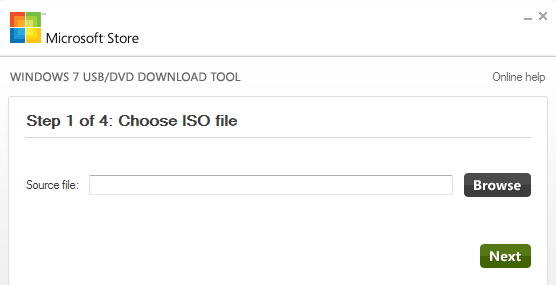
3. In the Source file box click Browse and select the file in the Open dialog box, then click Next.
4. In this article I will be creating Windows 7 Installation files on a USB, so click on USB device
5. For copying the Windows 7 file to a USB drive, select your USB device in the dropdown list and click Begin copying.
Note: 1.You need a USB device that is at least 4GB.
2.Do make sure that no important data is stored on the USB drive as it will be formatted (deleted).
6. WUDT will format storage media, and then copying Windows 7 files over to the media 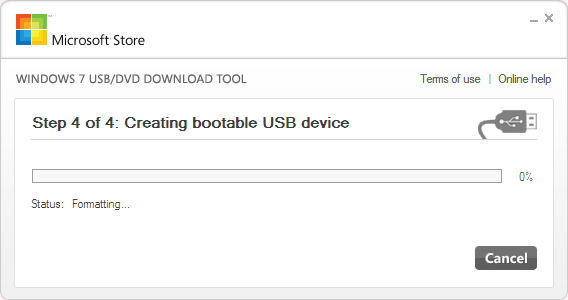
 Once bootable USB device created successfully, user can install Windows 7 by navigating to the root of USB flash drive and double-clicking Setup.exe. It is also possible to install Windows 7 directly from the USB key booting from the Boot menu, Where Windows 7 installer will be automatically launched. :-)
Once bootable USB device created successfully, user can install Windows 7 by navigating to the root of USB flash drive and double-clicking Setup.exe. It is also possible to install Windows 7 directly from the USB key booting from the Boot menu, Where Windows 7 installer will be automatically launched. :-) 

![Get Uniblue Drive Powersuite 2012 V3.0.5.5 Multilingual Genuine Key Code For Free[Save $59.95]](https://blogger.googleusercontent.com/img/b/R29vZ2xl/AVvXsEikVLQTBHuHIIu-4VFgAkeTkAqVsvhfckKtYIOIf5u2XkGqdBx5nziPxxyyjpPwgKqZuQSImmTKzNZxfR-92jfvccK6Ac71CL_Mlu90Dsv3VMI-Dld38ONGQPTWtvqL7JE7qR-JCpTzWyE/s320/124.PNG)