A Sony Walkman has always been hugely favored among true music lovers. The latest addition to their walkman series is the Z-series Walkman powered by Android, which provides you all the entertainment which you can do on a smartphone except voice calls. Z Series Walkman is integrated with S Master MX digital amplifier and reduces the noise level and distortion to minimum level.
-4.3 inch Touchscreen display (800×480).
The three models which are available are-
•The NWZ-Z1040 with 8GB storage capacity
•The NWZ-Z1050 with 16GB storage capacity
•The NWZ-Z1060 with 32GB storage capacity
Features
Some of the features of these are listed below:
-4.3 inch Touchscreen display (800×480).
-Sleek, with a weight of just 156g and is 11.1 inches in length.
-There is an additional “W” button located on the side of the device which calls for a
compressed version of the music player, even if the display is not activated.
-The right side of the device has the HDMI port and volume keys too.
-The charging port and the headphone slot are right at the foot.
-Powered with Android 2.3 Gingerbread OS.
-Every application, the store has to offer can be accessed, including FM radio, email,
web browsing options.
-Various sound effects like S Master Mx, DSEE, 5 band equalizer, Clear Stereo, SP
Output optimizer, Dynamic Normaliser make it all the more unique.
-The high power battery can support up to 20 hours of music and 5 hours of video
playback continuously.
-NVIDIA Tegra 2 processor clocked at 1 Ghz.
-Bluetooth and Wi-Fi.
-Support Mp3, WMA, AAC, Linear PCM.
-Video formats like AVC, MPEG 4 and WMV 9.
-True reflection LCD screen with unique low reflection and multi touch support
providing a high responsivenes.
-Weights 156 grams.
The z-series Android Walkman is undoubtedly the best sounding walkman device ever created.

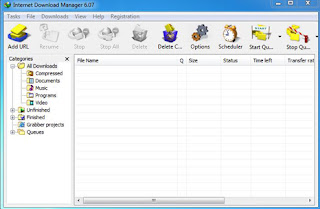
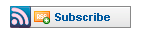

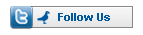






















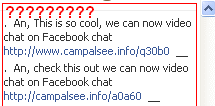






















![Validate my RSS feed [Valid RSS]](http://feedvalidator.org/images/valid-rss-rogers.png)