Jailbreak iOS 4.3.5 with RedSn0w
In this post, I will take you through the step by step procedure to jailbreak iPhone 4, 3GS, iPod touch 3G, 4G on iOS 4.3.5 using Redsn0w. RedSnow is one of the most popular Jail Breaking tool developed by the iPhone Dev team. I used this tool to jail break ma iPhone 3gs, it's so simple to use it.
Step 1: Choose below to Download iOS 4.3.5 for your phone.(Direct Download)
Download iphone 4(GSM)Download iphone 3GS
Download iPod touch 3G
Download iPod touch 4G
Download iPad 1
Step2:
Download RedSnOw 0.9.8 for Windows
Step3:
Click here to Download iTunes 10.5.2(latest Version)
Step4:
Extract the RedSn0w zip file by double clicking it.
Step 5:
Launch the redsnow application from the folder we extracted earlier
Step 6:
Opens Redsnow Application
Step 7:
Plug Your iPhone into the computer and make sure it's OFF then Click the Next Button.Step 8:
Press “Browse” to navigate iOS 4.3.5 firmware and then click next.
Step 9:
Once you press next, you will see four options, check on “Install Cydia” and press next.
Once you press next, you will see four options, check on “Install Cydia” and press next.
Step 10:
Put your device into DFU mode.
Release the Power button and continue holding the Home button until RedSn0w detects the device.
Step 11:
This time Uncheck ”Install Cydia”and just select ”Just boot tethered right now”.
When your iPhone 3G comes back up, you’ll notice Cydia has a blank white icon. Allow Cydia to reorganize, then accept the update it offers. When Cydia restarts, you should see its REAL logo now.
That’s it. You Have successfully jailbroken iPhone iOS 4.3.5 firmware with RedSn0w. ;)
Put your device into DFU mode.
- Connect your device with iTunes 10.5.2.
- Hold down the Power and Home buttons together for 12 seconds.
- Release Power button but keep holding the Home button for 15 seconds.
Release the Power button and continue holding the Home button until RedSn0w detects the device.
Step 11:
This time Uncheck ”Install Cydia”and just select ”Just boot tethered right now”.
When your iPhone 3G comes back up, you’ll notice Cydia has a blank white icon. Allow Cydia to reorganize, then accept the update it offers. When Cydia restarts, you should see its REAL logo now.
That’s it. You Have successfully jailbroken iPhone iOS 4.3.5 firmware with RedSn0w. ;)

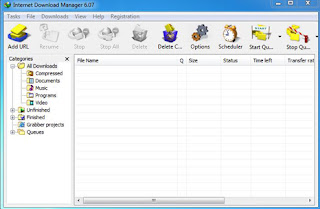
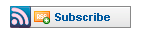

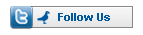



























![Validate my RSS feed [Valid RSS]](http://feedvalidator.org/images/valid-rss-rogers.png)