Sick of youtube buffering and loading slowly? Dont worry, I have a way to speed up the problem.It works for me and hopefully you too :P
Its actually very simple..This works for all internet browsers. firefox chrome, ie. I dont use any others though. But it should work. just go to Youtube,go to any video.
Pause it or whatever you want to do. next you just need to right click the video. afterwards scroll down to settings. Not "global settings" .Just "settings". Once you have clicked it there will be a meter of how much information youtube (or s.ytimg)can store on your pc.
Drag it all the way to right.All this does is allow youtube to store as much information on your pc it wants.
Dont worry it will not harm your computer.Just for the record your youtube videos will buffer load render out depending on your internet speed.This just helps but if doesnt, suppose you should just get better internet.
Any doubts, See my Video Tutorial,
Any doubts, See my Video Tutorial,


![Get Uniblue Drive Powersuite 2012 V3.0.5.5 Multilingual Genuine Key Code For Free[Save $59.95]](https://blogger.googleusercontent.com/img/b/R29vZ2xl/AVvXsEikVLQTBHuHIIu-4VFgAkeTkAqVsvhfckKtYIOIf5u2XkGqdBx5nziPxxyyjpPwgKqZuQSImmTKzNZxfR-92jfvccK6Ac71CL_Mlu90Dsv3VMI-Dld38ONGQPTWtvqL7JE7qR-JCpTzWyE/s320/124.PNG)
































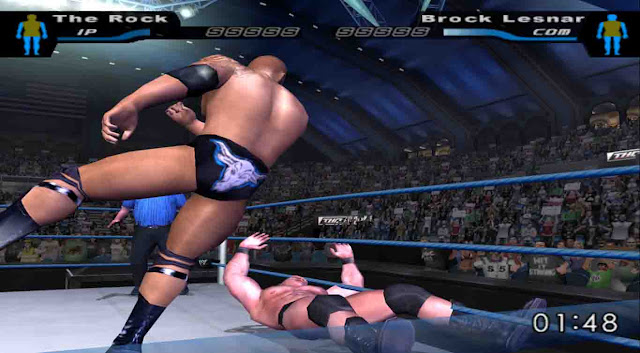 (SMACK DOWN)
(SMACK DOWN)


























